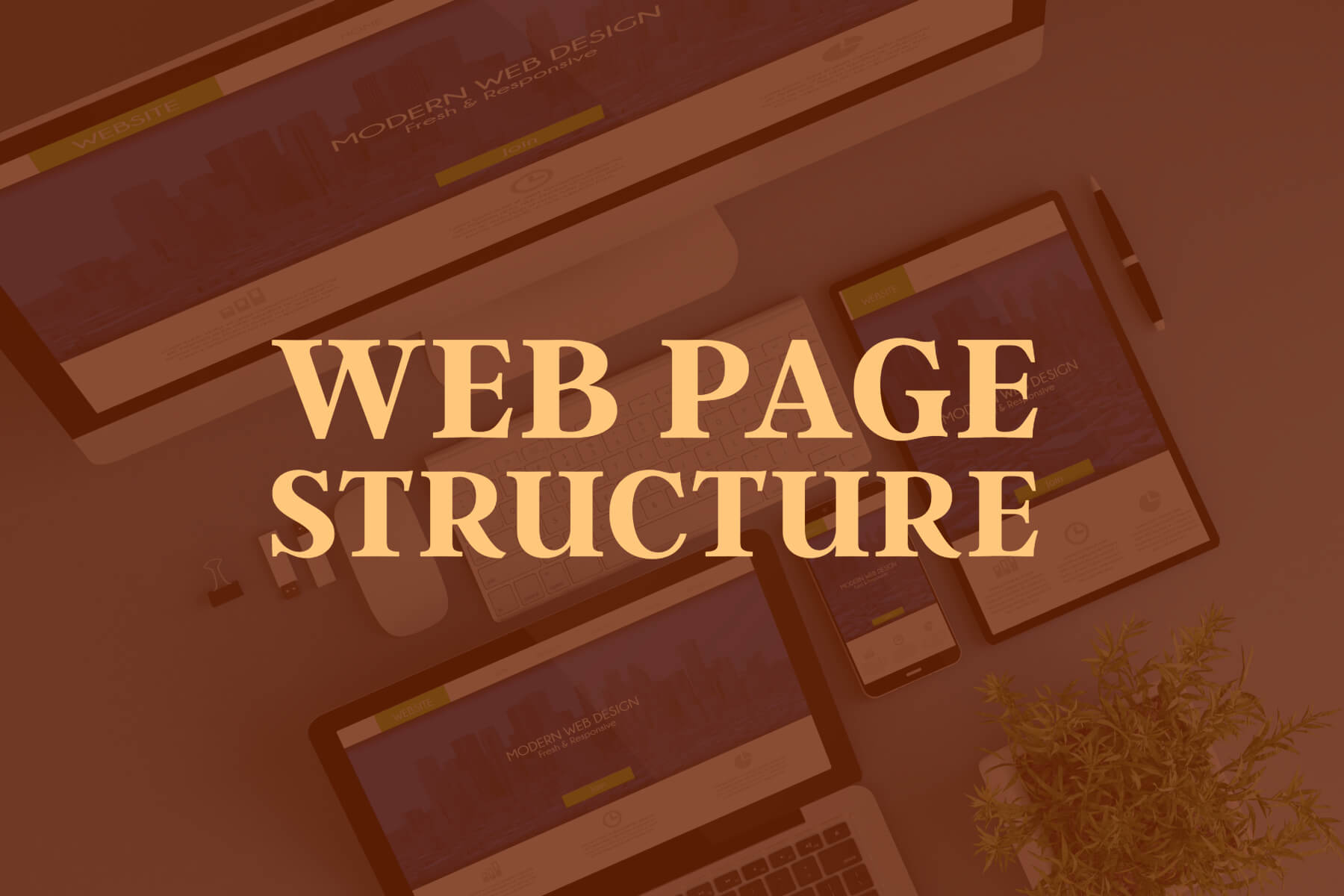When it comes to organizing your page structure, it’s important to think of it as a book. Your book has chapters to denote where certain topics are located. The content in each chapter is organized in a way that is easy to find. The same is true with page structure for SEO. In this post, I will be going over the basics regarding overall flow.
A well-organized book has a title so that you can find it on the shelf. It has a beginning, middle, and end. It has chapters so that if you wanted to skim the book and see what it was about right initially, you had that option. Those chapters in the beginning also allow you to jump to a particular section of interest. This “skimming” method to jump to a section is how Google starts its search of your page. It will skim through the title on the shelf, then through the headings or chapters to see what your book (or landing page) is all about. There’s a ton more to the algorithm, but like I said initially, the basics of overall flow.
Titles and Meta
The title of the page is also referred to as the H1, the #1 topic of the landing page. This is what your page is about. This particular page’s title is “Page Structure for SEO.” That’s what this entire page will be about, and I’ll try not to deviate too much from the main topic.
Meta Title
Not to be confused with the title, this is what you will be using as the “meta” version of your title or what you want the search engine to see the title as. This is what get’s shown on the search engine results page.
Meta Description
This is the small snippet that Google serves up online that describes to the searcher what the page is going to be about in 3 lines of text. It’s here that you want to explain what the page is about, but also draw interest to get your reader to click onto your site.
Titles and Headings
If you’re following along here, you’ll see what I’ve done so far to organize the structure of this page into:
- H1 : Page Structure for SEO
- H2: Titles and Meta
- H3: Meta Title
- H3: Meta Description
- H2: Titles and Headings
- H2: Titles and Meta
Google skims the headers first, so it’s important to get your primary keywords and information that is important to the page’s structure. You denote the levels of importance by calling these headers (or chapters) with H1, H2, or H3, with H1 being the most important, H2 being sections of the page, and H3 being organization within the sections. Here’s another example, but not about this page
- H1: Why You Shouldn’t Force Kids to Eat Vegetables
- H2: Studies show a negative correlation
- H3: Kids who are forced to eat vegetables, don’t eat them as adults
- H3: Parents get overly stressed for no reason
- H2: How to sneak in veggies
- H3: Smoothie tricks
- H3: Make fun shaped veggie snacks
- H2: Studies show a negative correlation
I hope this random example helps understand the correlation between Title and Headings on a page. You don’t really need to read the entire article to understand that you shouldn’t force kids to eat vegetables because it doesn’t matter in the long run, and there are alternatives you can try.
In conclusion, we can see that the basic structure follows something like this:
- H1
- Intro Content
- H2
- Content
- H3
- Content
- H3
- Content
- H2
- Content
- H3
- Content
There is controversy on how many H2’s and H3’s you should have, but everyone is in agreement that there can only be 1 H1 and that H4-H6 aren’t important. I recommend splitting the page into 2 main topics with your H2’s and then have 2-3 supporting topics under your H3’s.
Remember, this is only a way to organize your great content. If you were to put a page together with just headers and no content, then what’s the point of reading?