Fix Website Speed
The first step to fixing your website speed is understanding why it is slow. Below are 3 free tools to self-diagnose your website to find out if it is too slow for 2021 internet standards. Then we’ll provide ways for you to fix your own website speed.
Is Site Speed Important?
It’s important to note here that you may need to spend time and money to fix your website properly. Site speed is very important to Google, so it should be important to you. Nobody will wait for a website to load for 1 minute, they would more likely think it is broken and leave.
Self Diagnose Website Speed
Don’t get mad at your designer because best practices for code change every year, so what might have been fast in 2020 will not be the best practice in 2021. Here are the top self-diagnosis tools:
Google Insights
This tests Mobile and Desktop separately. A mobile score above 70 is difficult to achieve. It’s important to perform well on mobile since google indexes “Mobile-First”.
GTmetrix
You should be scoring an A on this test. It breaks down, per second, what was loaded. This is especially helpful in diagnosing which elements are causing the slow load.
Pingdom
This test lets you choose where the test location is, giving you results closest to your target audience. This tool also creates a waterfall to see what timeframe each element loads.
How do you fix website speed?
Speed is a balance between server performance, design, and code.
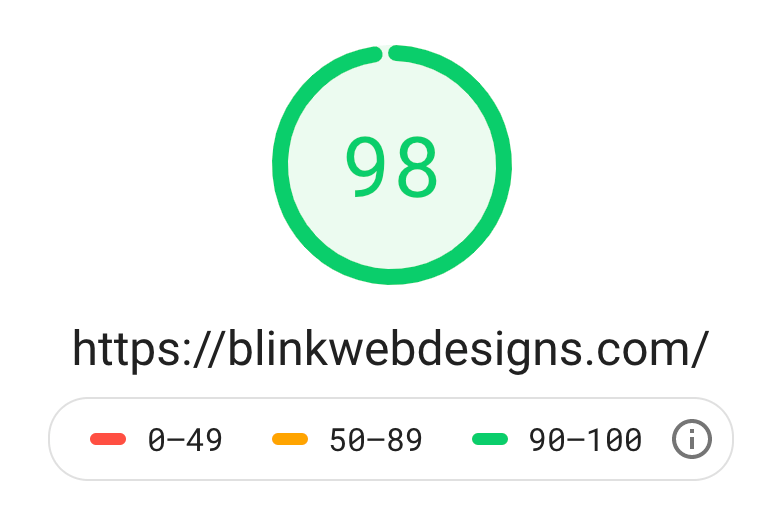
The #1 cause of slow sites is serving images that are too large. This is an easy fix, but the other causes of slow speed may not be as easy to fix.
The #2 cause of slow sites is the use of a cheap shared hosting platform. This is also an easy fix, but how much do you actually need to spend, and what platform would be best for you? Work with us and we will give you expert advice.
Below are the most common problem results explained.
Properly Size Images
When you are taking a picture from your phone and uploading it to social media, those major sites automatically resize your images. When uploading to your site, it is not compressed properly and can lead to very slow times. This error means those images need to be compressed.
Avoid Enormous Network Payloads
This error usually comes with the properly sized images issue because a large image will also trigger this error here. The identified network elements will need to be reduced to speed up your site.
Unused CSS or JS
This is one that occurs with an old theme or when too many different developers are working on a theme. This causes browsers to work harder than they need to. Identify which elements are no longer used and remove them.

How is your website speed affecting your traffic?
A major part of the algorithm’s ranking includes how fast your website loads for your users. Google is all about providing its users the best experience when they search. Having a faster website is a factor in ranking and ranking higher would mean more traffic.
If you have a serious page load issue, it could even cause users to bounce from your pages from waiting for a page element to load. Follow this link to read more about Google’s case studies and how speed affected its users.
Blink Web Designs Will Fix Your Website Speed
We understand how important page speed is to rankings. We’ve heard our clients say “Another developer said that a score of 15 on Google isn’t that bad” and we know that a low score hurts traffic. Contact today for a free consultation for how we can fix your website speed.
Do you Have a WordPress Website?
We offer WordPress-specific site speed optimization services.